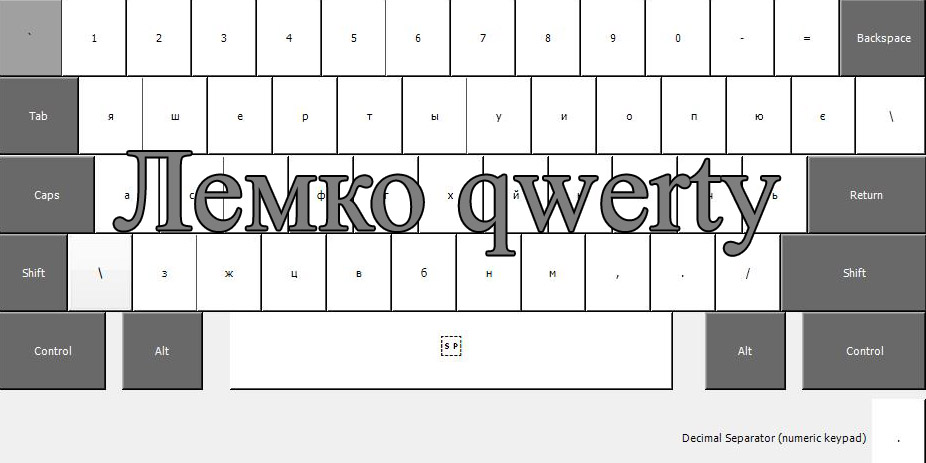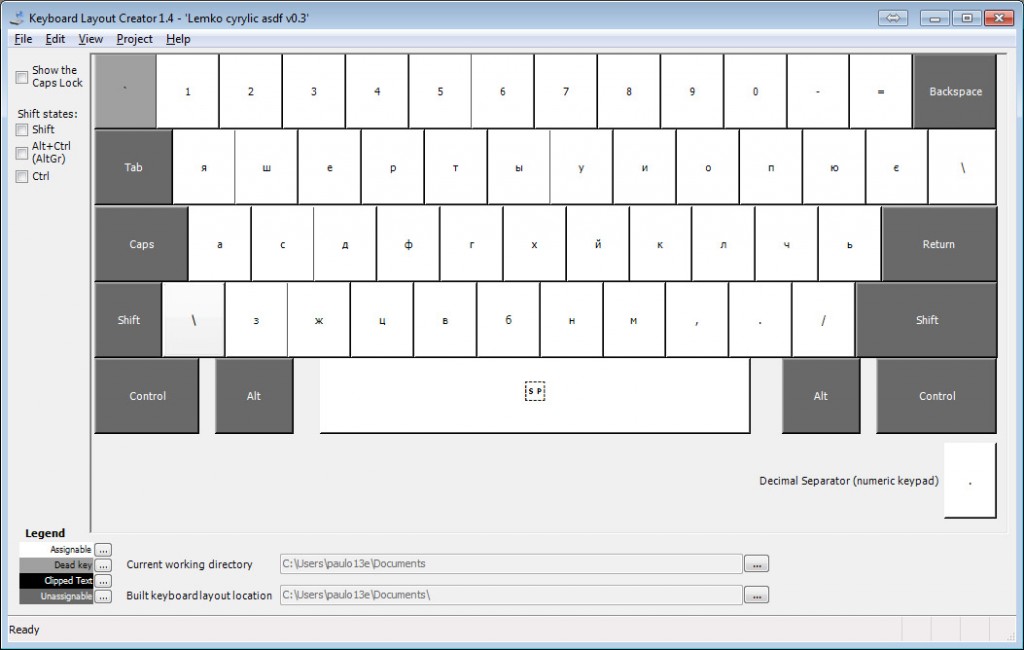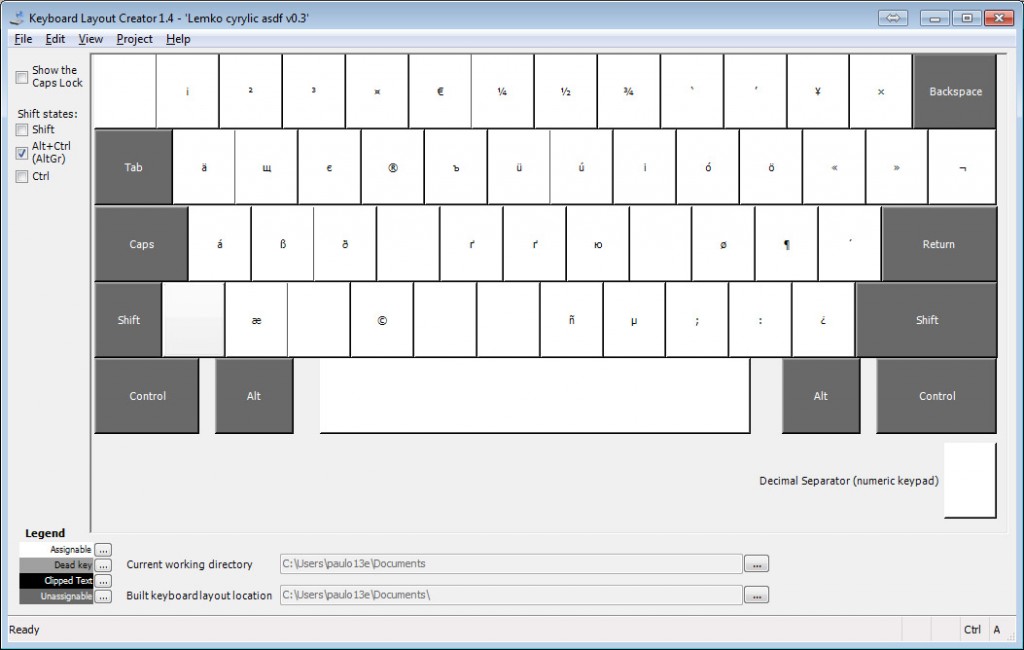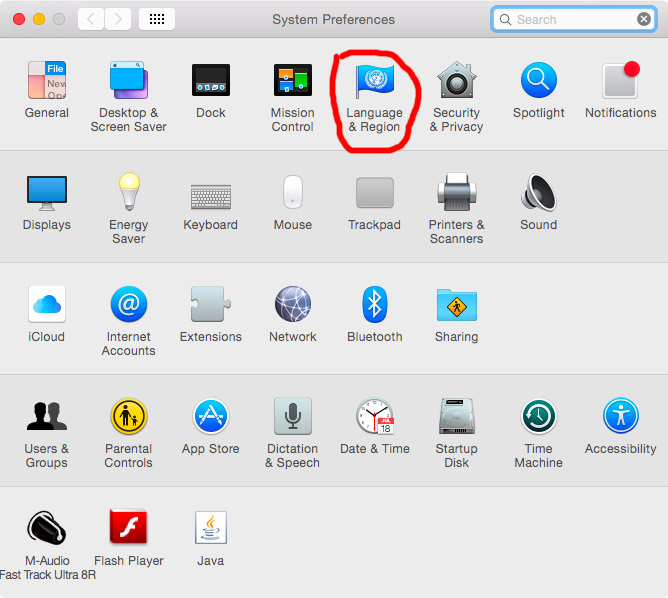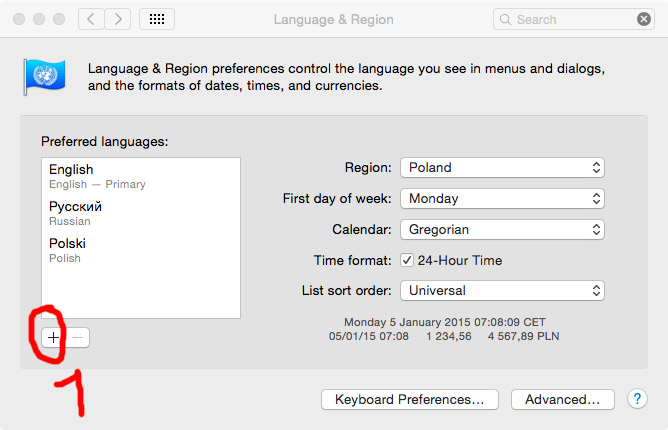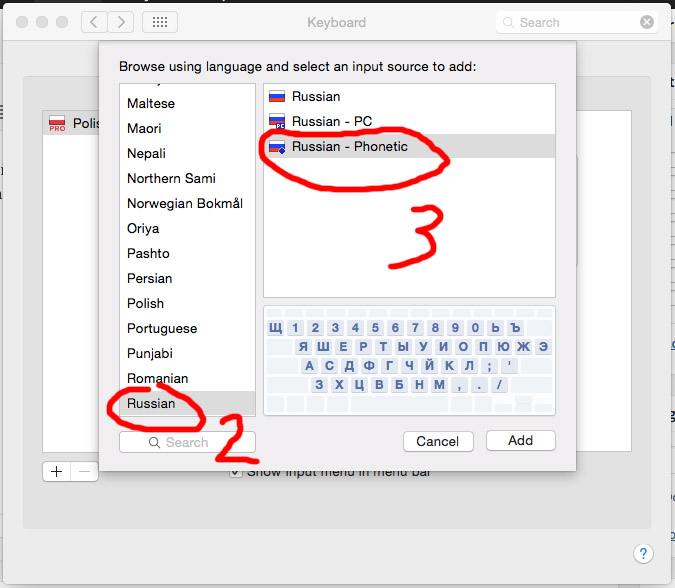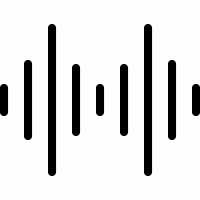Write in Cyrillic – everybody can do that!
Using Cyrillic in non-Cyrillic countries can be a little bit uncomfortable. Computers are sold with Latin keyboards and Cyrillic layouts (e.g. Ukrainian or Russian) are difficult to use when they do not have the labels, especially when you are not experienced in using Cyrillic. Below we describe how to set a keyboard in popular operating systems to make writing in Lemko easy 🙂
The main idea is to use phonetic analogies between the two types of alphabet.
Windows 7 (32/64)
Download and install program available in the link. After the installation, Ukrainian keyboard layout will appear. When Ukrainian layout is already installed, choose: “Lemko Cyrillic qwerty.”
Below, the aforementioned layout:
Additional letters after you press right Alt (AltGr) or left Alt and Control (Ctrl + Alt):
Windows 8, 8.1 (32/64)
Download and install program available in the link. Restart the computer. After the restart, Ukrainian keyboard layout will appear. When Ukrainian layout is already installed, choose: “Lemko Cyrillic qwerty.” The layout is the same as in the pictures above.
Windows XP
Install fbruss program, then choose keyboard layout “Russian ASDF”
Mac OS Х
It is a little bit easier in the case of Apple system. You do not have to download, just choose System Preferences (Language and Region):
Then, add a new layout (1):
Find Russian on the list on the left, then choose Russian – Phonetic on the list on the right, and add.
Publikacja wyraża jedynie poglądy autora/ów i nie może być utożsamiana z oficjalnym stanowiskiem Ministra Spraw Wewnętrznych i Administracji.
Публикация выражат лем погляды автора/авторів і не може быти принимана як офіцияльне становиско Міністра Внутрішніх Справ і Адміністрациі.
Zrealizowano dzięki dotacji Ministra Spraw Wewnętrznych i Administracji.
© Copyright lem.fm, 2025. Вшыткы права застережены.